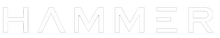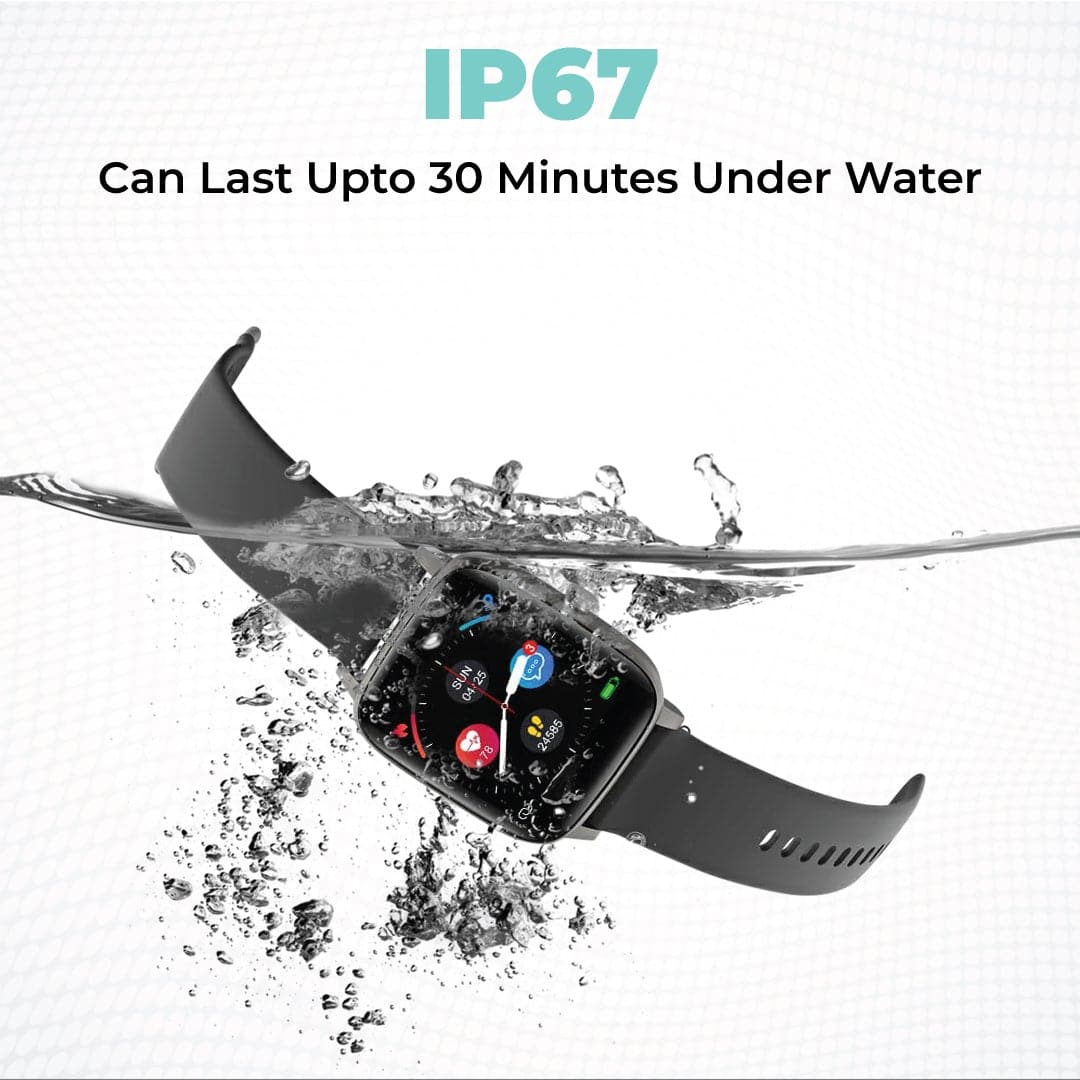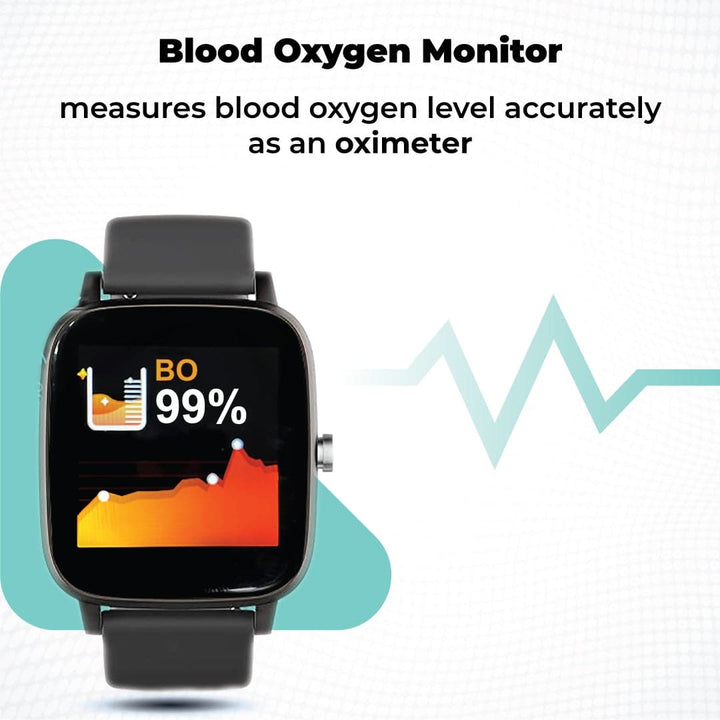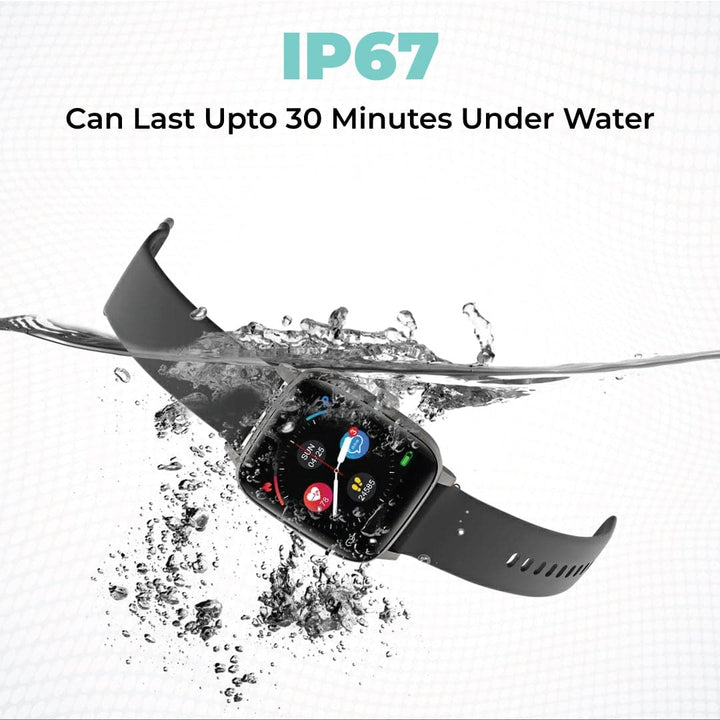- MRP: ₹4999 (Inclusive of all taxes)
- Generic Product Name: Hammer Bash Vivid
- Registered Address: Sector-25, SCO-4, Behind Malik Petrol Pump, Transport Nagar, Panipat, Haryana, 132103
- Customer Care Contact Details: 99911-08081
- Telephone Number: 0180-4008081
- Address: Sector-25, SCO-4, Behind Malik Petrol Pump, Transport Nagar, Panipat, Haryana, 132103