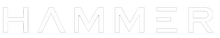- MRP: ₹8,999 (Inclusive of all taxes)
- Generic Product Name: Pulse 4.0
- Registered Address: Sector-25, SCO-4, Behind Malik Petrol Pump, Transport Nagar, Panipat, Haryana, 132103
- Customer Care Contact Details: 99911-08081
- Telephone Number: 0180-4008081
- Address: Sector-25, SCO-4, Behind Malik Petrol Pump, Transport Nagar, Panipat, Haryana, 132103
Help Desk
FAQs
Hammer Pulse 4.0 bluetooth smartwatch is the most feature-rich round dial watch having a full touch screen, a bigger display, multi-sports mode, and an extended battery life of up to 10 days. It has Bluetooth calling, monitoring of Heart Rate, Blood pressure, Blood Oxygen Levels, Sleep, weather & has call/message notifications.
Yes, Hammer Pulse 4.0 Bluetooth Calling Smartwatch has a full 1.28” HD touch screen round display.
Hammer Pulse Smartwatch is IP67 rated. Pulse 4.0 is backed by an international standard rating of IP67. It is deemed fit enough to sustain dust, dirt, and sand, and is resistant to submersion up to a maximum depth of 1 meter underwater for up to thirty minutes. Using Pulse 4.0 in a hot water bath, sauna, and ocean/sea/river water is not recommended and will be damaging to the working of the watch.
No, Hammer smartwatches should not be used while swimming. Pulse 4.0 is IP67 rated and splash resistant.
Pulse 4.0 does not have any cameras.
No Pulse 4.0 does not have an option to see photos on the watch.
Yes, you can decline phone calls from the Hammer Pulse 4.0 smartwatch.
Yes, your Pulse 4.0 does have a watch finder option. Open the App 🡺 Go to Device 🡺 Others 🡺 Find Device. The watch will Vibrate.
Pulse 4.0 has a remote music player when paired with the Da Fit App and your phone but it cannot store music on the watch.
Pulse 4.0 cannot play music on the Bluetooth headset. It can only be paired with the phone and Da Fit App.
No, Pulse 4.0 does not have an always-on screen.
Yes, you can change the watch faces via the Da Fit App.
Turn on the screen of the smartwatch 🡺 Go to the Stopwatch feature 🡺 Press play to start the stopwatch 🡺 Press pause to pause it. Long press the button to exit the stopwatch.
Pulse 4.0 smartwatch with body temperature and blood pressure comes with the monitoring sensors for the following features - Heart Rate, Blood pressure, Blood Oxygen Level & Sleep.
No, Pulse 4.0 does not come with GPS/WiFi.
Pulse 4.0 comes with a user manual and a charging cable.
This may be due to a breakage in the connectivity between Pulse 4.0 and Da Fit App. Please check if your watch and your smartphone are within Bluetooth range and if the alerts have been turned-on in the Da Fit App
Long press the button on Pulse 4.0 to restart the watch.
Pulse 4.0 comes with 7-10 days of battery capacity.
Charge your Pulse 4.0 for approx 2 hrs. Once the display will show 100% charged, unplug it from the charger.
You can check the battery level on Pulse 4.0 or the Da Fit App. Open the App and go to the Device page.
Battery life can be extended by turning down the brightness level and turning off the Wrist Sense feature. Also, you can turn off the continuous Heart Rate Monitoring from the App and turn off vibration.
Pulse 4.0 syncs data via Bluetooth connection and Da Fit App.
Hammer Pulse 4.0 Smartwatch is compatible with the Da Fit App.
Manage your Da Fit app profile from the app. Open the Da Fit App 🡺 Go to User 🡺 Choose Profile and feed the data.
The language on the Pulse 4.0 can be changed via Da Fit App as follows: Open the App 🡺 Go to Device and select Others 🡺 Select Language and choose from different languages.
You cannot connect with friends on Pulse 4.0.
Open the app, and on the home screen, you can find various reports including Steps, Outdoor Running, and Training data
The units of measurement can be changed via Da Fit App. Open the App 🡺 Go to Device 🡺 Others 🡺 Unit System.
Yes, Pulse 4.0 shows push notifications for the social networking apps that are synced with the Da Fit app.
This might be due to breaking in the connectivity between Pulse 4.0 and the Da Fit App. Check your phone and the watch are within Bluetooth working range and that the alerts have been turned-on in the Da Fit App.
Yes, it is possible to see messages and caller information on Pulse 4.0 when you get the message and call notifications as long as the Pulse 4.0 is synced with the Da Fit App.
Turn on the call notification on the Da Fit app to see incoming call information.
You’ll get notified of the messages on Pulse 4.0. We can read the messages at the time of notification. Note: Messages once read will not be stored.
You’ll get notified of the calls on Pulse 4.0. Since the watch is on vibration notification mode, there is no need to silence the incoming calls.
Yes, we can take phone calls on the watch directly. Once the watch is connected to your phone you can make and receive calls directly on your watch.
Pulse 4.0 estimates the number of calories burned out based on your activity duration, steps taken, and distance covered.
Pulse 4.0 smartwatch with body temperature sensor can detect heart rate both manually & automatically.
You can see heart rate on your Pulse 4.0 only when you are wearing it on your wrist and there is no space or gap between the watch and wrist.
Yes, Pulse 4.0 will measure sleep data even if the watch is not connected to the App. The data will be synced to the app once it is connected.
Yes, Pulse 4.0 has a pedometer.
Yes, Blood oxygen (SpO2 levels) and blood pressure can be checked on Pulse 4.0.