How to Pair Wireless Earbuds Together - Hammer
Now once you buy a new set of true wireless earbuds the first step towards using them is to pair them with a Bluetooth enabled device. So, in this article we will understand how the pairing works and how we can pair the Bluetooth earphones to a new device.
First Step: - Always charge your true wireless earbuds charging case to 100% before the first use. This is done to recharge the battery, if has been discharged over time or due to insufficient battery that will lead to poor connection issues. Hence it is best advised to charge the battery of the device to 100% before the first use. For some products, if it is difficult to adjudge when does the device reaches 100% battery, it is advised to follow the charging guidelines specified by the manufacturer. So, if the manufacturer advises 2 hours of charging, please charge your device for 2 hours before the first use.

Second Step: - The next step after charging the true wireless earbuds charging case, is to take the earbuds out of the charging case. These earbuds are also 100% charged at the moment. Now as soon as you take the earbuds out of the charging case, the new earbuds will directly enter into Bluetooth pairing mode, i.e., they are ready to be paired with a Bluetooth enabled device. Some wirless earbuds will ask you to pair the earbuds together first and then pair it to the Bluetooth enabled device. In this case, you take the master earbud out (it is usually the right one) and the master earbud will have to be paired to the slave earbud i.e., the left earbud. The manufacturer will have mentioned this on the user manual for the customer’s reference. Once the master earbud is paired to the slave earbud, now both these earbuds can be paired to the Bluetooth enabled device. Most of the new truly wireless devices do not have the concept of master-slave pairing, you can just take out the earbud and pair it with the Bluetooth enabled device and both or single earbud will connect to the device.
Now once the earbuds are out of the charging case, their LED light will be blinking at a faster rate, the colour of the lights will vary from manufacturer to manufacturer. But the rate of blinking will be fast, for all of the manufacturers. Once you see this LED light blinking fast, that means the TWS are in pairing mode and are ready to be paired with a Bluetooth enabled device.
Third Step: - Please switch on the Bluetooth of the device with which you wish to pair your truly wireless earbuds. It can be a laptop, phone, tablet etc. The Bluetooth has to be enabled on your device so the pairing can happen. The Bluetooth function on the device can be accessed by swiping down from the top of the home screen to the bottom, which will open the notification panel of the device. There you will see the option to turn the Bluetooth on / off. Touch the Bluetooth logo and it will light up. Once the Bluetooth is switched on, scan for new nearby devices. If the wireless earbuds is not paired with this device earlier, the name of the earbuds will show in list of devices available nearby for pairing. Please select the device you wish to pair with your phone. Once you select the device to pair, it will connect to the wireless earbuds. If you are wearing the earbuds, you will either hear a voice prompt informing you that the TWS is connected with the phone though a beep or an audio message. If the truly wireless earbuds had been earlier paired with the same device, the user does not have to search of new devices in the Bluetooth search panel. As soon as the user will turn on the Bluetooth on the device the TWS will automatically connect to the last paired device.

Fourth step: - Now the wireless earbuds is paired with the Bluetooth device. The same can be used to play music or take calls. If the true wireless earbuds supports touch buttons, the touch functionality can be used to control the music or calls via the wireless earbuds. The touch instructions will be mentioned on the user manual for the TWS and they differ from company to company.
Fifth step: - If the truly wireless earbuds needs to be paired with some other device than the already paired device, the same procedure can be followed. Please make sure the Bluetooth of the previously paired device should be turned off. If the Bluetooth is on, the wireless earbuds can be removed from the list of paired devices on the Bluetooth menu of the intended device.



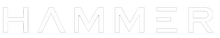
Leave a comment