How to Connect Smartwatch to Phone
Smartwatches have become an essential accessory for tech enthusiasts, fitness lovers, and even fashion-conscious users. Whether you own a smartwatch watch for men, one of the trending smartwatches for women, or a gaming smartwatch, knowing how to set up and sync it with your smartphone is crucial. This blog will walk you through the process of smartwatch pairing, setting up, and troubleshooting any connection issues.

Instant Steps to Connect Smartwatch to Phone
1. Enable Bluetooth on Your Phone
Your smartwatch connects to your phone using Bluetooth. Ensure that Bluetooth is turned on before proceeding with the smartwatch setup.
2. Turn On Your Smartwatch
Power on your smartwatch and navigate to the settings menu to enable smartwatch Bluetooth connectivity.
3. Install the Companion App
Most smartwatch brands have their own dedicated apps. Download the appropriate app from the Google Play Store or Apple App Store.
4. Start the Pairing Process
Open the smartwatch app on your phone and follow the on-screen instructions to connect smartwatch to phone. This usually involves scanning a QR code or selecting the smartwatch from a list of available devices.
5. Confirm the Pairing Code
A pairing code will appear on both your smartwatch and phone. Confirm the code to successfully pair smartwatch with iPhone or Android devices.
6. Sync Your Smartwatch
Allow necessary permissions to sync smartwatch notifications like calls, messages, and app alerts
7. Customize Your Smartwatch Settings
Adjust display, health tracking, and notification preferences for a better user experience.
How to Connect Smartwatch to Android Phone
For Android users, the process is straightforward:
- Open the smartwatch app and tap on "Add Device."
- Select your smartwatch model from the list.
- Allow permissions for contacts, notifications, and fitness tracking.
- Connect smartwatch via Bluetooth and start using it seamlessly.
How to Pair Smartwatch with Samsung Galaxy
If you're using a Samsung device, follow these steps:
- Install the Galaxy Wearable app (if applicable).
- Open the app and tap "Start Pairing."
- Confirm the pairing request on both devices.
- Sync smartwatch notifications to receive updates from calls, texts, and apps.
Guide to Connect Smartwatch to Huawei Devices
For Huawei smartphones:
- Download and install the Huawei Health app.
- Open the app and select "Devices."
- Tap "Add Device" and choose your smartwatch model.
- Link smartwatch to mobile via Bluetooth and complete the setup.
FYI: There are personalised manuals to connect Hammer smartwatches to phones at the bottom of each product. One can easily download it and connect their purchased watches effortlessly to their phones.
Troubleshooting Smartwatch Connection Issues with Mobile
If you're facing issues with smartwatch connection, try these solutions:
- Restart both your smartwatch and smartphone.
- Ensure Bluetooth is turned on and in range.
- Forget the device and re-pair it.
- Update your smartwatch firmware and mobile app.
-
Reset the smartwatch to factory settings if necessary.
Best Smartwatches to Consider
- Best Smartwatch Under 5000: Hammer FIT PRO, ARCTIC and ACE ULTRA are some of the perfect picks under this range.
- Best Smartwatch Under 1500: Ideal for those looking for affordability with basic features, Hammer smartwatches like TUSSLE, PULSE X, STROKE and ACE PLUS are best under 1500.
- Smartwatch with Call Function: Stay connected without reaching for your phone with Hammer smartwatches with call function.
- Camera Smartwatch: Capture moments directly from your wrist as some of the smartwatches offers camera feature.
Setting up your smartwatch is easy if you follow this step-by-step guide to sync smartwatch with smartphone. Whether you're using an Android, iPhone, Samsung, or Huawei device, these steps will ensure a smooth smartwatch connection. Enjoy your smartwatch experience hassle-free!



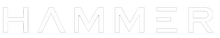
Leave a comment