5 Common Problems with Smart watches and Their Solutions

A smartwatch is one of the most useful and trendy tech accessories of today's time. Surely it offers you the utmost comfort and functionality with various advanced features like GPS tracking, alarms, calendars, calculator, BT call, gesture control, sports modes, health trackers and wireless entertainment via games and music, but sometimes you can see glitches in your smartwatch too. Hammer has jotted down the five common problems with smartwatches and their solutions so that your overall smartwatch experience will not be ruined. Scroll down and take the game in your hands!
Synchronization Issues
Problem: Syncing your data correctly with smartwatches sometimes becomes a problem. It is frustrating and offers inaccurate data or notifications. Here’s a solution to it!
Solution: First, try restarting both your smartwatch and your smartphone (or the connecting device). There are chances of better connection between both the devices after doing so. Make sure that your bt smartwatch is connected to your smartphone via Bluetooth or Wi-Fi properly. Also, check that the concerned app for your smartwatch is properly configured on your smartphone.
Struggling Battery Life
Problem: Bluetooth calling smart watch collections in India often struggle with low battery backup, especially if they are fully used throughout the day from morning jogs and long office hours to dinner deets.
Solution: To maintain the battery health, try reducing the screen brightness, adjusting notifications settings, and disabling background running apps. Hammer smartwatches come with low latency mode or low power mode to save your battery life. One can also turn off features like always-on display or GPS when not needed to deal with this issue.
Weaken Bluetooth Connectivity
Problem: Tired of the glitch that frequently occurs in your wireless bt conversations? This is because your bluetooth calling smartwatch must not be positioned at an ideal distance or there must be any barrier blocking the signals.
Solution: First on first, try to reset your connection. Remove the pairing between your Bt smartwatch and smartphone, then re-establish it. This may improve the Bluetooth connectivity caused by corrupted or incomplete pairings. Always check the range of your Bluetooth smartwatch that how far it can offer BT connectivity and figure out the ideal distance between the devices to avoid weak connectivity.
Software Glitches or Display Hang
Problem: Just like any other digital device, a bt calling smartwatch can also face software glitches that cause freezing or crashing of the display and other functions.
Solution: Restarting the smartwatch is of course the first step to get rid of any software issues. Even after that, if the problem is still on the head then, reinstall or update the software for both the smartwatch and its concerned app.
Non-Functioning Touch Features
Problem: Sometimes exposure of dirt, sweat, or other physical damage to the screen of the smartwatch affects the touch sensitivity. It is extremely irritating.
Solution: Always keep a screen protector or case installed on your smartwatch to avoid this problem. Try turning off, then on the smartwatch to see if the touch sensors are working. One can also perform a factory reset on the smartwatch to restore it to its original settings. Keep in mind that this step may format all your saved data.
Last but not least, contact the manufacturer's customer support for further assistance if the above-mentioned solutions do not work. Do not forget to check Hammer's best bluetooth calling smartwatch edition curated just for you !
FAQs
What are some common problems with smartwatches?
Weak Bluetooth connection, low battery life, app crashes or interrupted synchronization are some of the issues one can face with the smartwatch.
How can I maintain smartwatch battery life?
By switching to low battery mode, and disabling 24x7 trackers and other background functions, one can save maximum battery life and avoid sudden turn-off.
Why is my smartwatch touchscreen not working?
Smartwatch screens may be affected by physical damage, dirt, or water exposure. Make sure to put a screen guard case on your smartwatch display screen.
Can I repair my smartwatch display?
For this, you need to contact the concerned customer care to check the warranty of the smartwatch and its servicing.



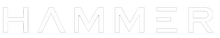
Leave a comment